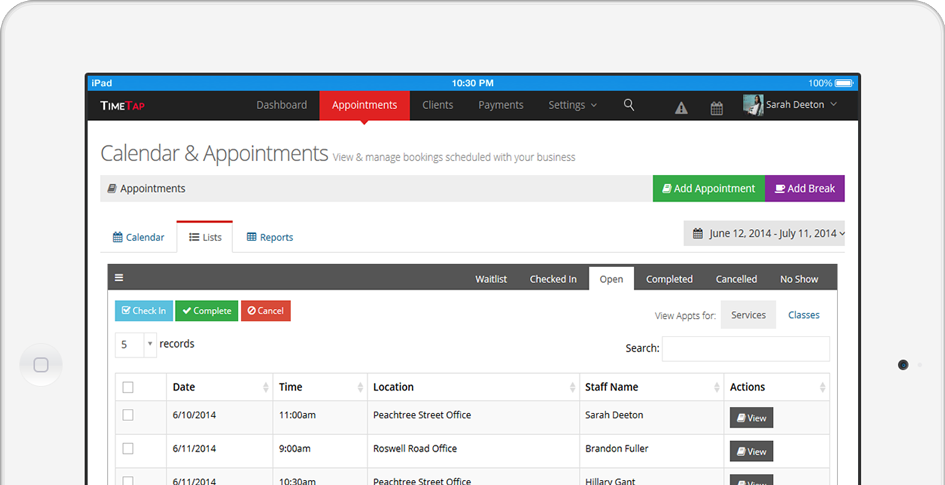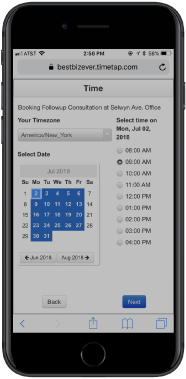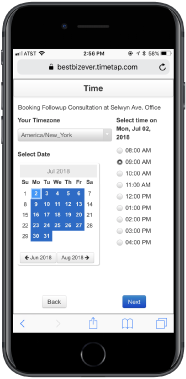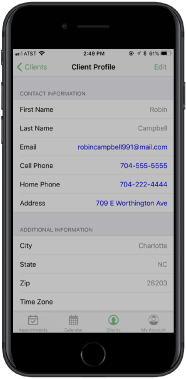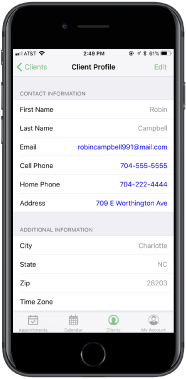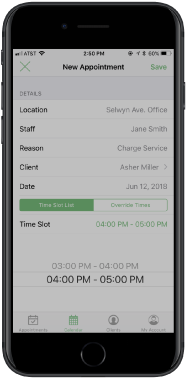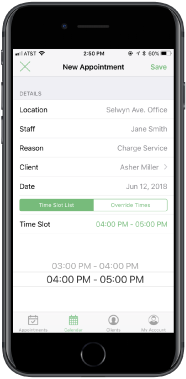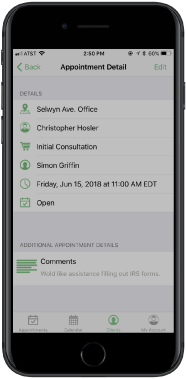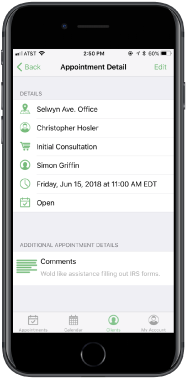Your 24/7 Appointment Scheduler who never takes sick days for appointment making
TimeTap helps businesses have organized appointments on their calendar & simple to understand availability for their clients to schedule with them. It's easy-to-use online scheduling that you can access from your tablet, smartphone, or desktop.